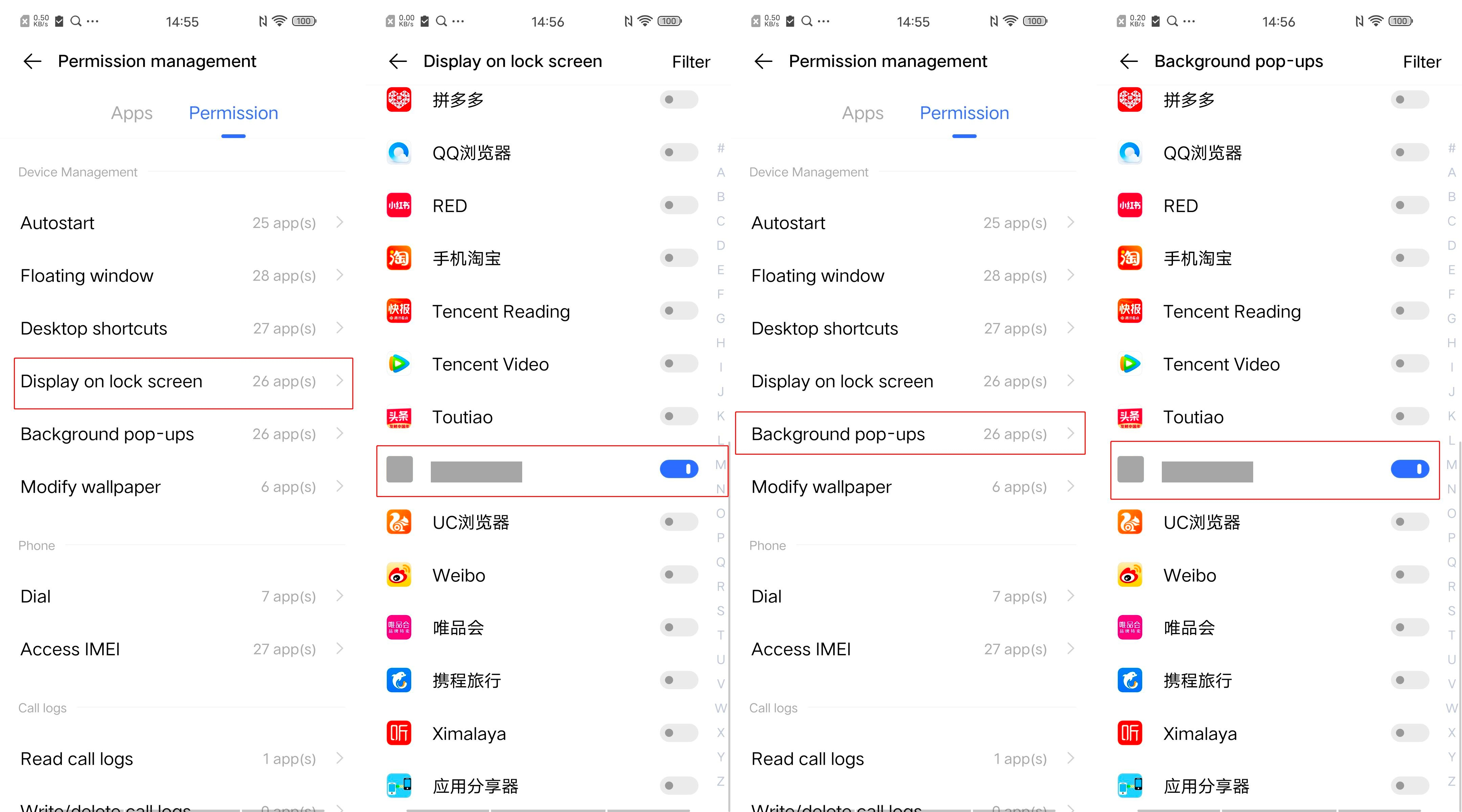(VIVO) How do I turn on notifications and lock screen notifications in the phone settings?
1. Go to the phone settings page: Click on "Status bar and notification" - set the option "Top preview style", open the option "App icon tag; Show on lock screen; Wakeup screen reminder"; click to enter "Manage notifications" and find the App, open all switch.
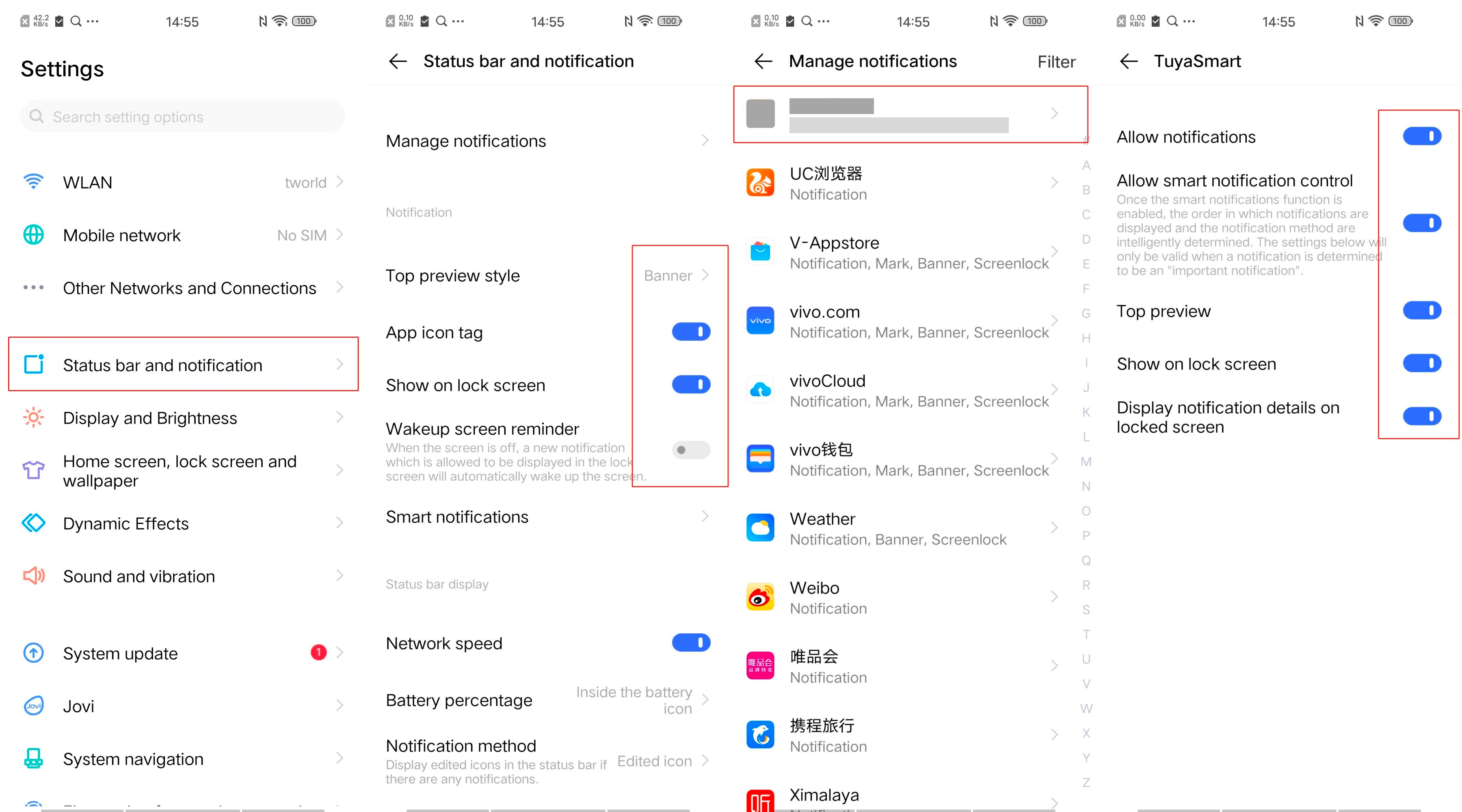
2. Return to the settings page, click "Battery"—"Normal Mode". Return to the settings page, click "Permission management"
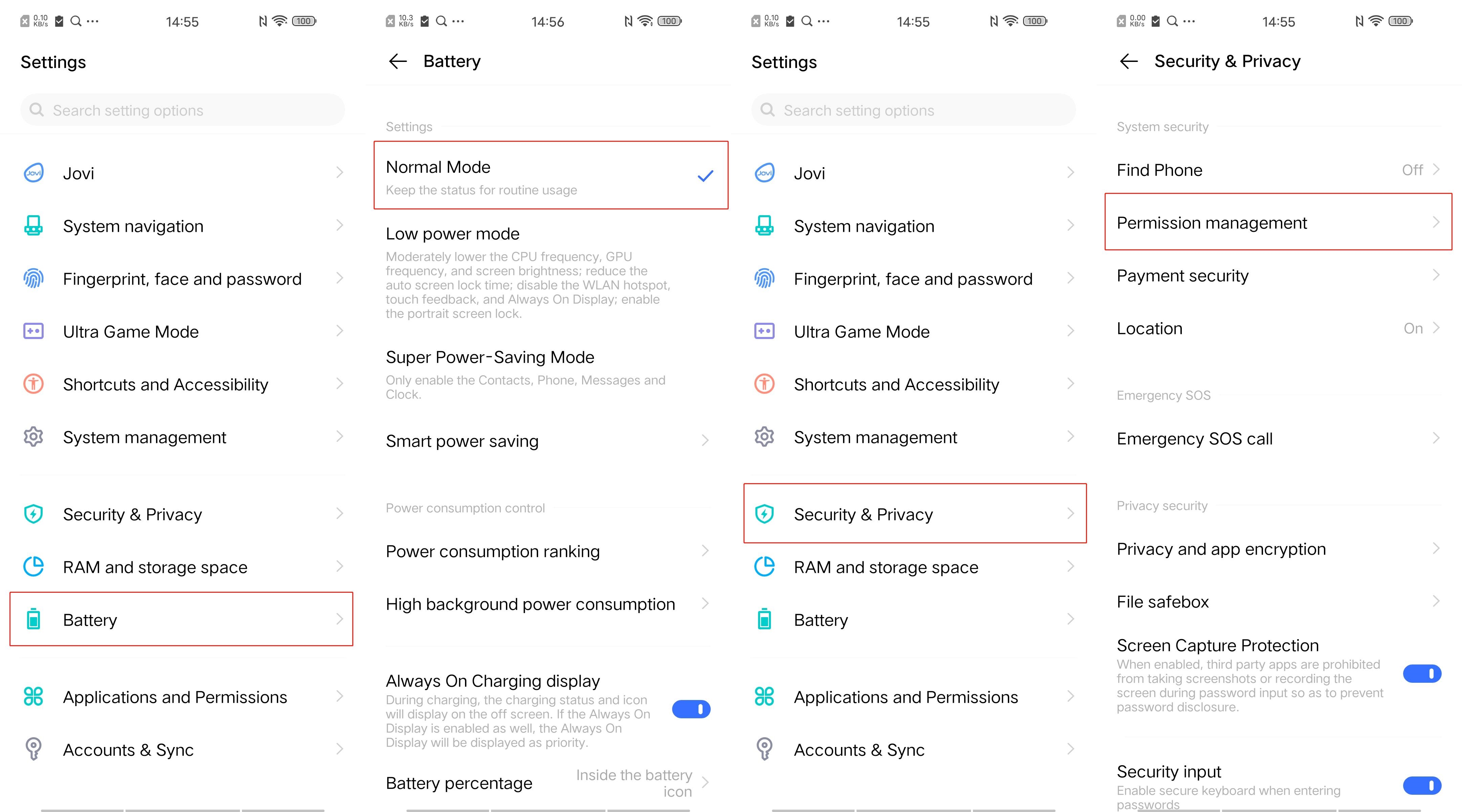
3. Click "Permission"—"Autostart". find the App, open the switch. Return to permission management, click "Floating window" and find the App, open the switch.
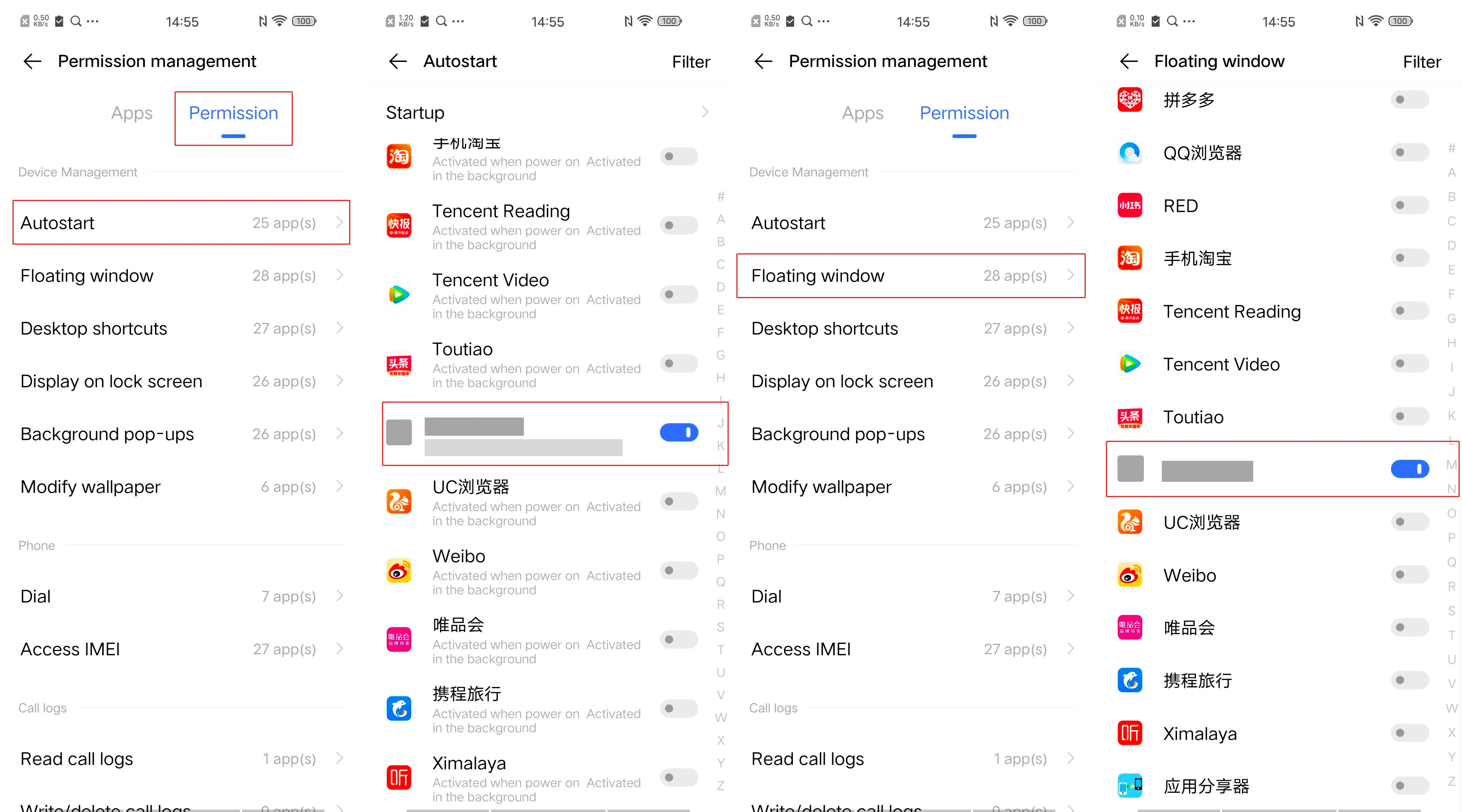
4. Return to permission management, click "Display on lock screen" and find the App, open the switch. Return to permission management, click "Background pop-ups" and find the App, open the switch.