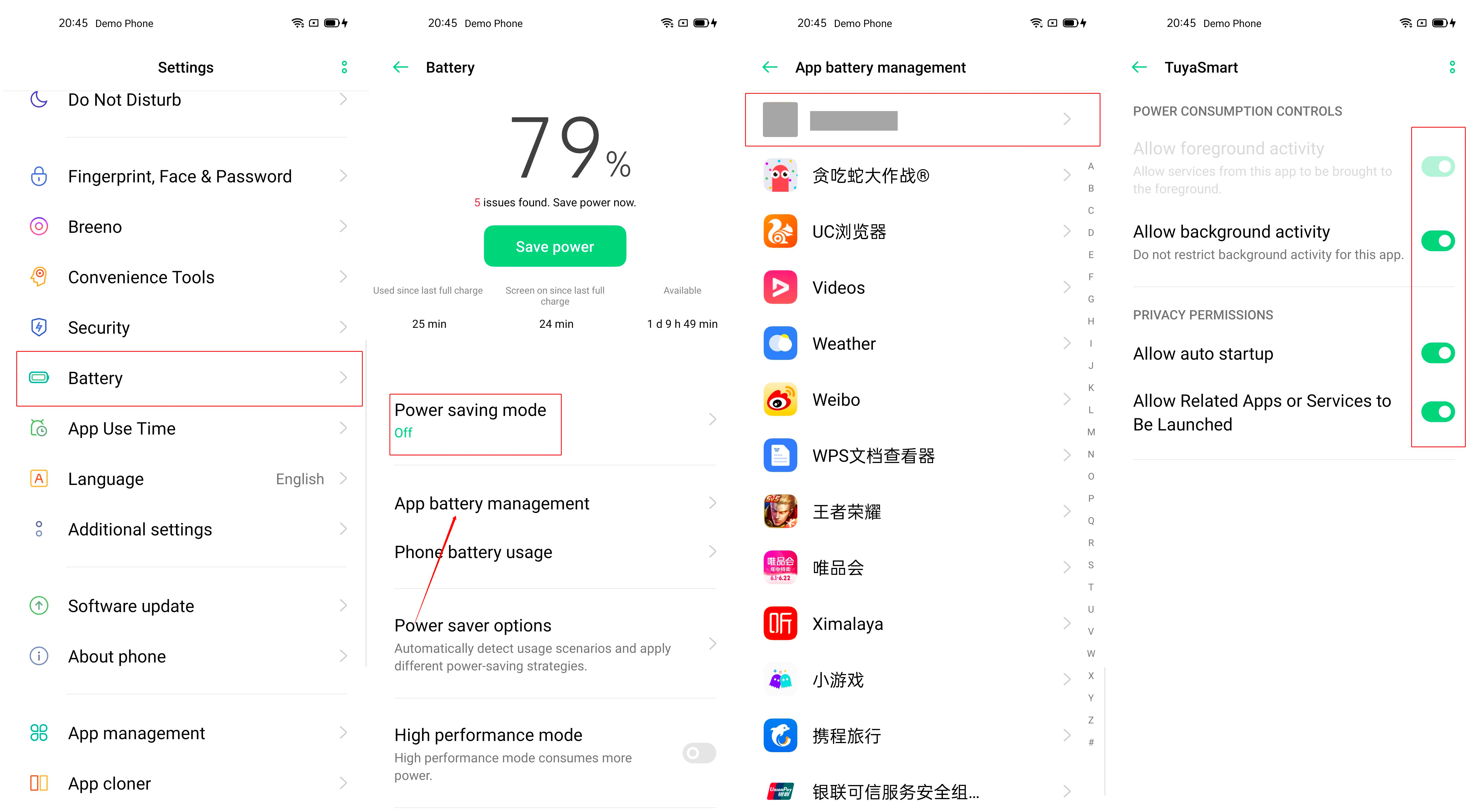(OPPO) How do I turn on notifications and lock screen notifications in the phone settings?
1. Go to the phone settings page: Click on "Notification & Status Bar" - open the option "Wake Screen When Notifications Recevied on Lock Screen"; click to enter "Manage Notifications" and find the App. Open the "Allow Notifications" and "System preset channel options" options;
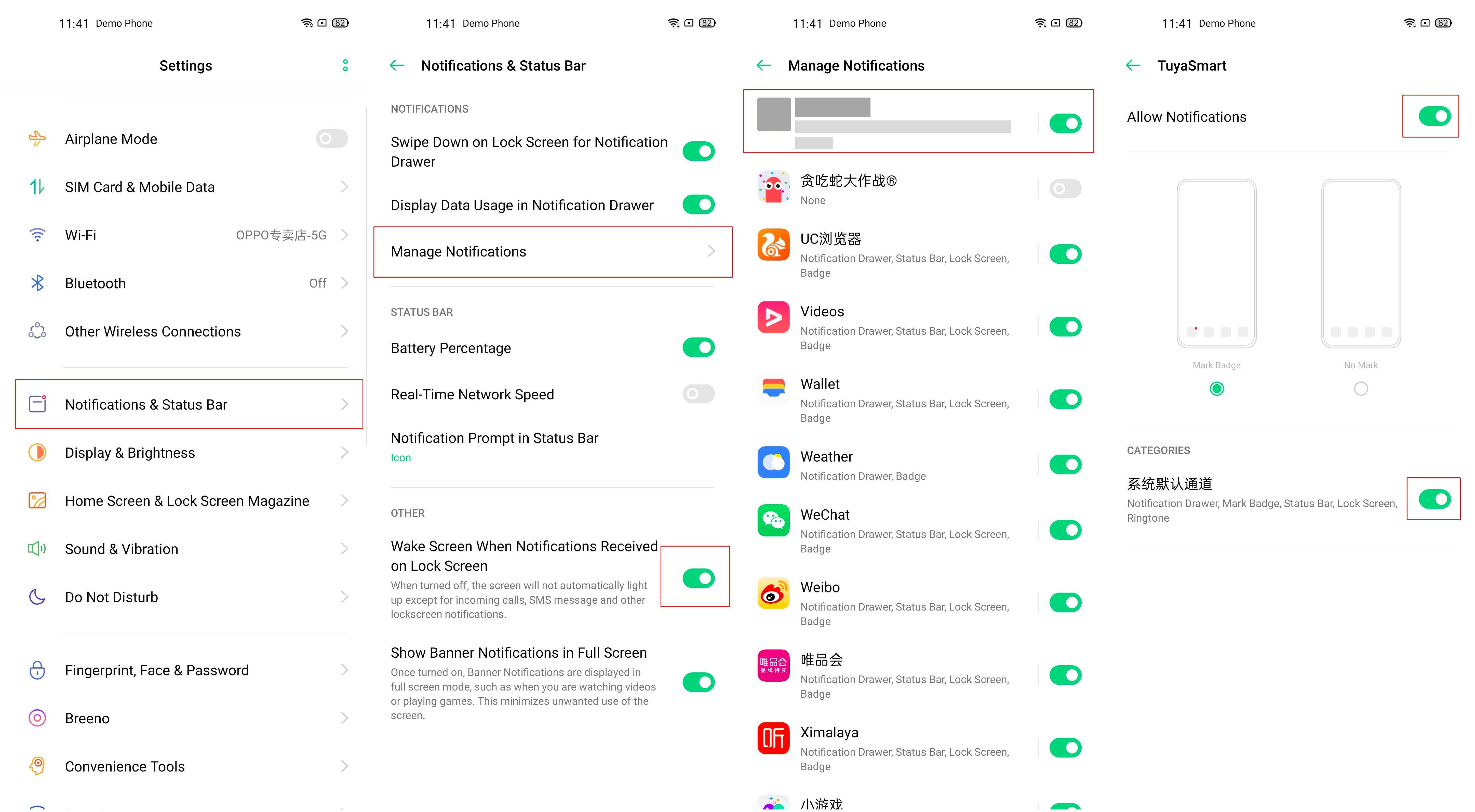
2. Go back the phone settings page: Click on "Battery" - disabled the option "Power saving mode" and "High performance mode" (After opening these two options, the system will block many notification messages). Click to enter "App battery management" and find the App. Open all the switchs.