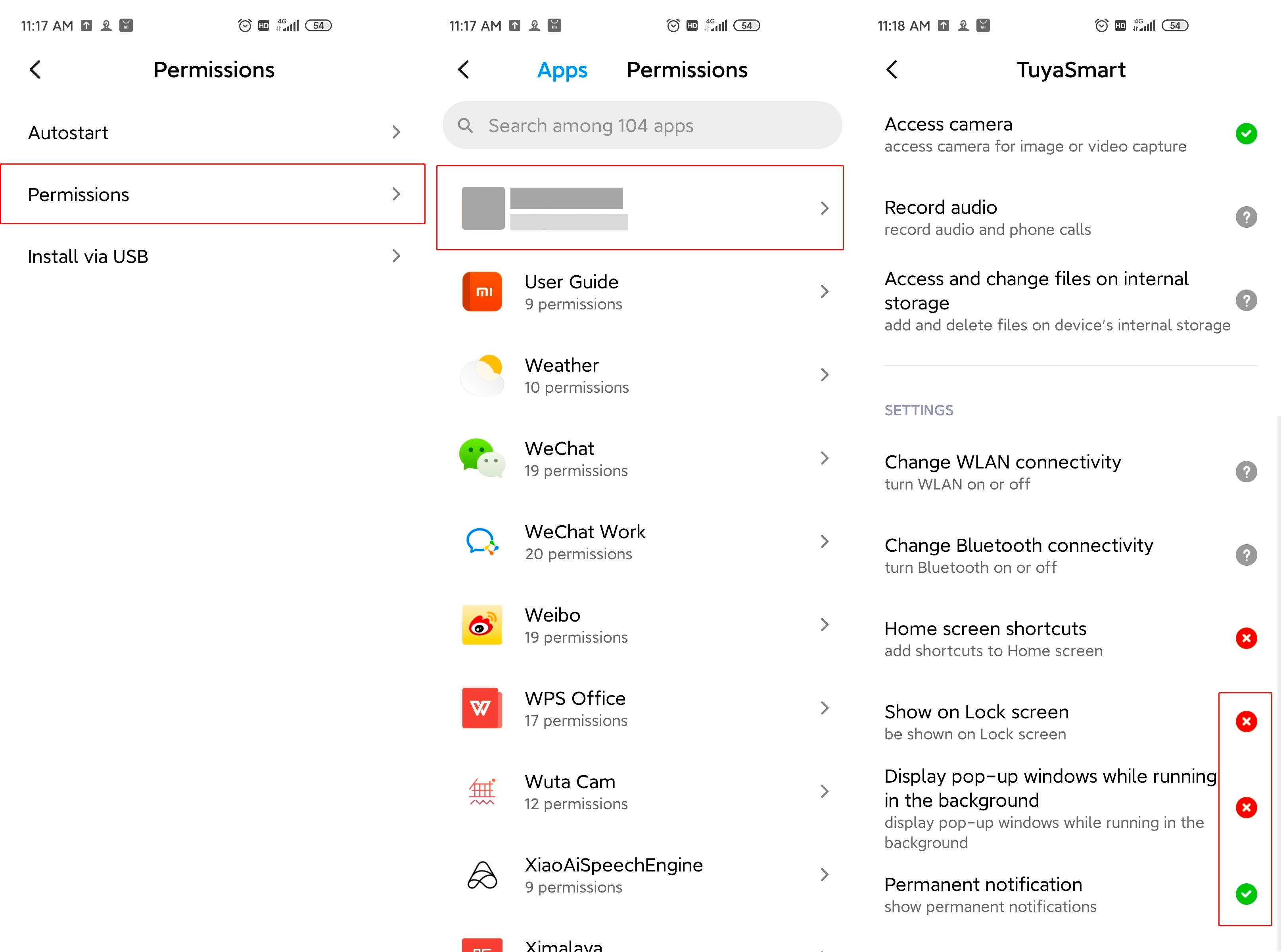(XiaoMi) How do I turn on notifications and lock screen notifications in the phone settings?
1. Enter the phone settings page: click "Lock screen"—open "Wake Lock screen for notifications" option
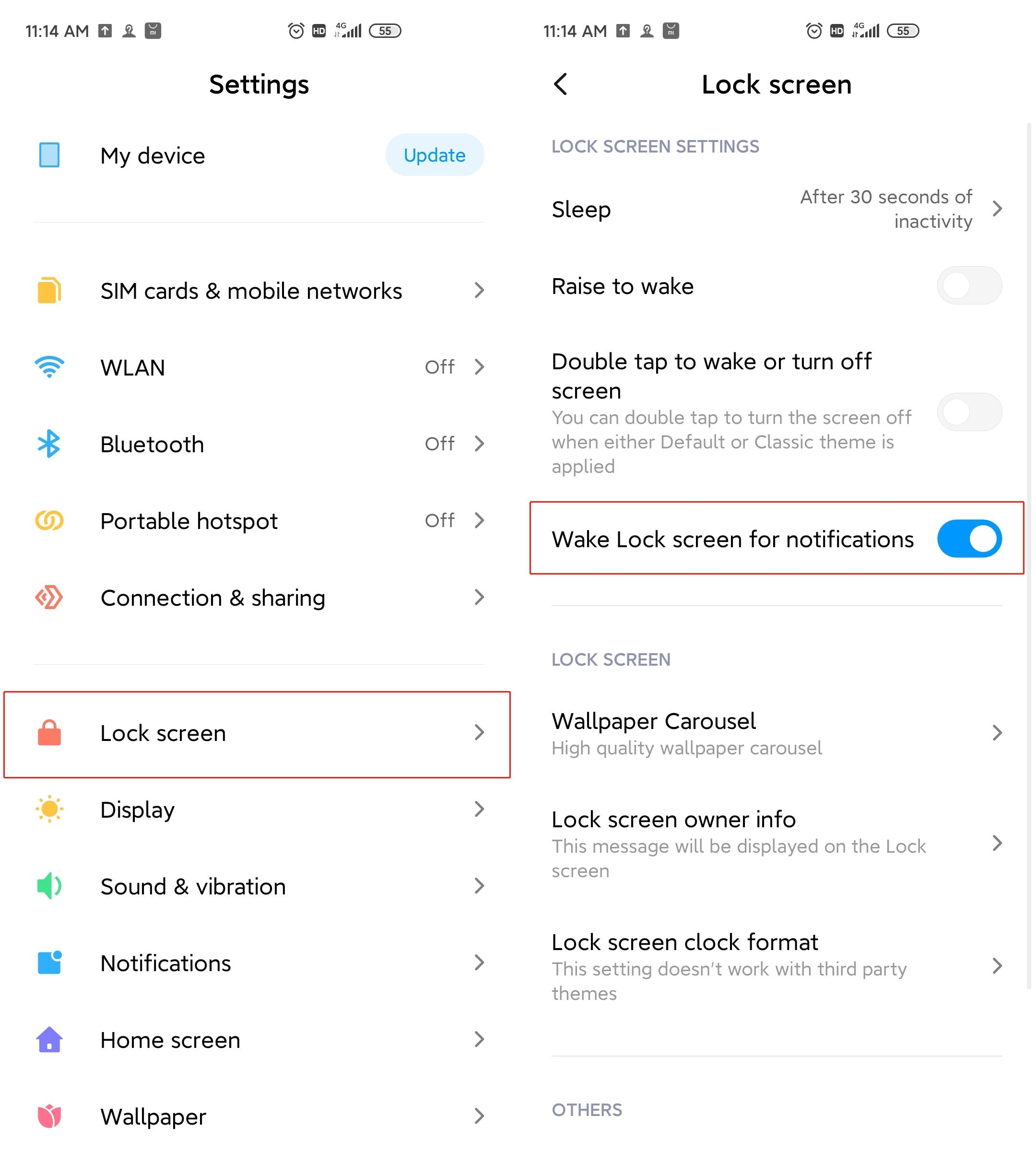
2. Return to the settings page, click "Notifications"—"Lock Screen Notifications", find the App and turn on the switch
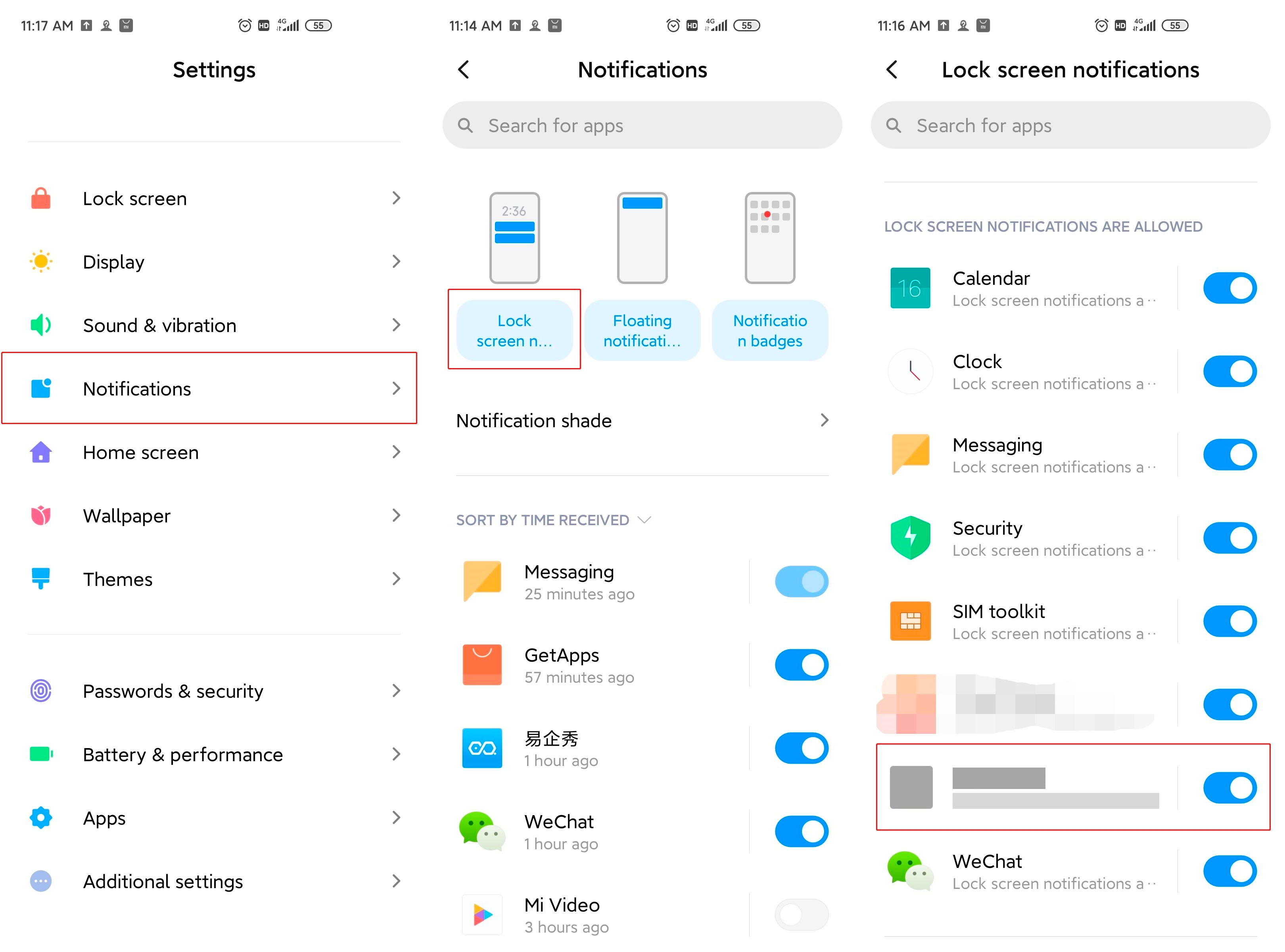
3. Return to the "Notifications" page, click "Floating Notifications" button, find the App and turn on the switch
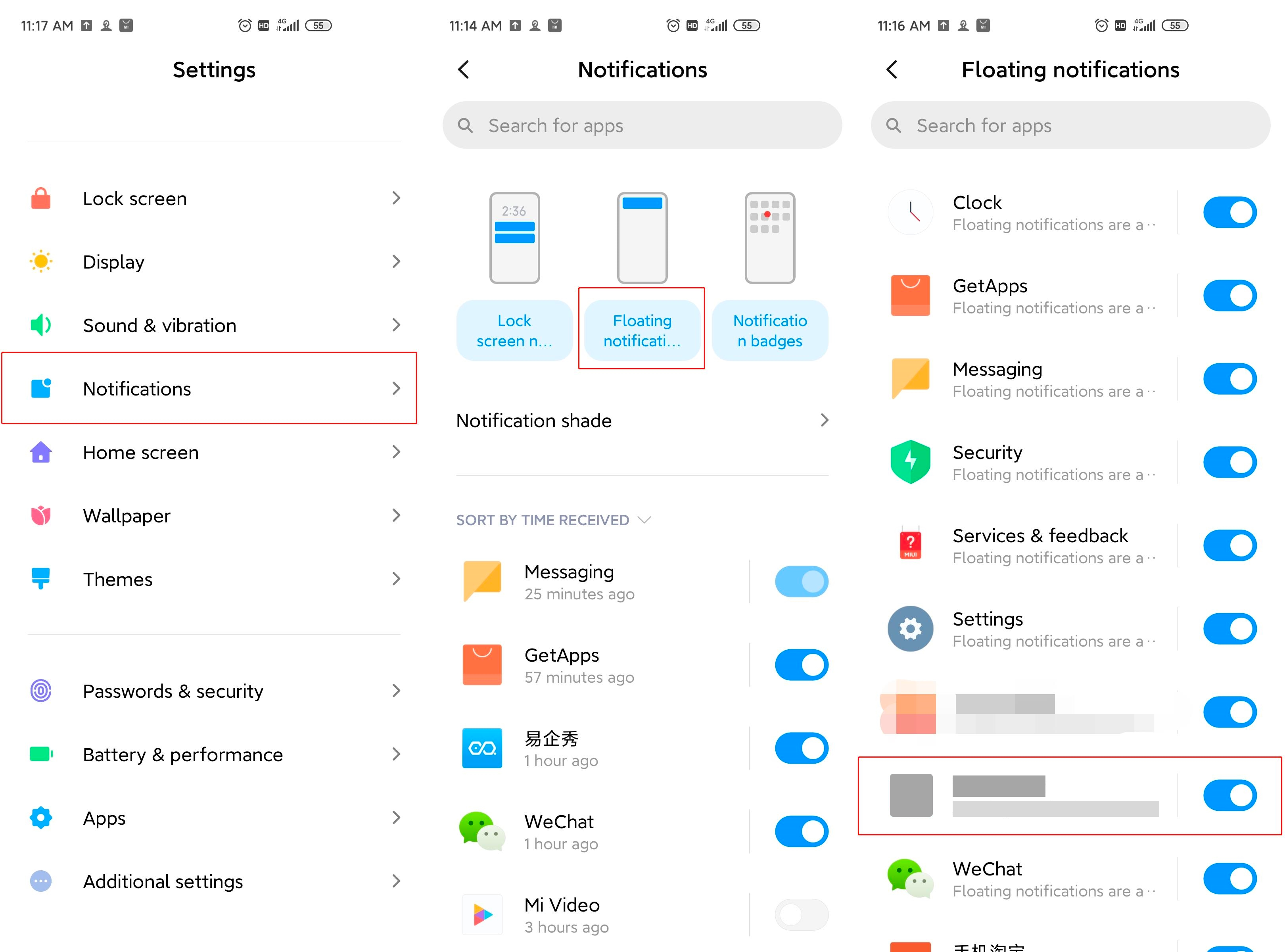
4. Return to the settings page, click "Battery & Performance" option to turn off the "Battery saver" and "Ultra battery saver" options. (After opening these two options, the system will block many notification messages)
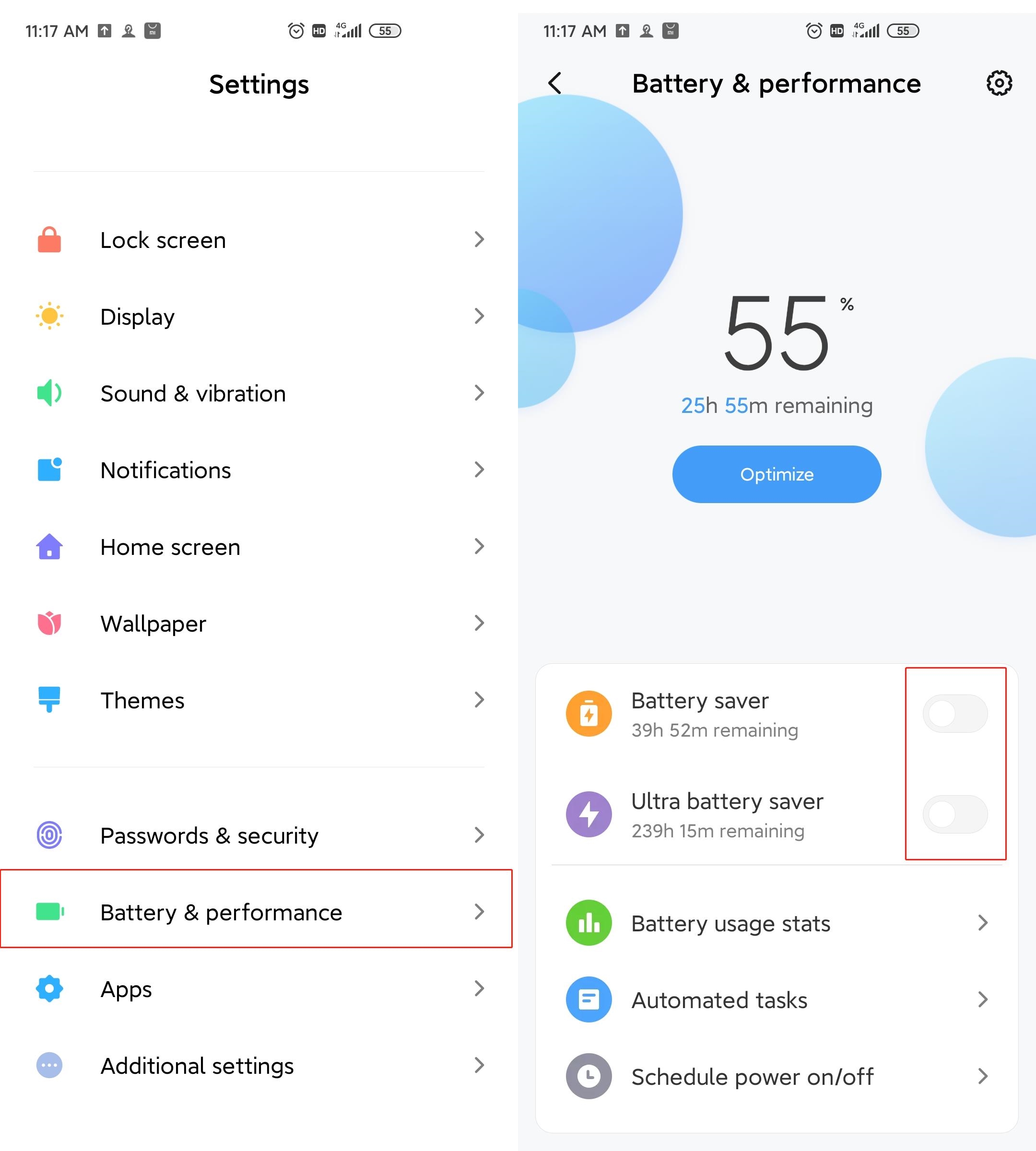
5. Return to the settings page, click "Apps"—"Permissions"—"Autostart", find the App and turn on the switch
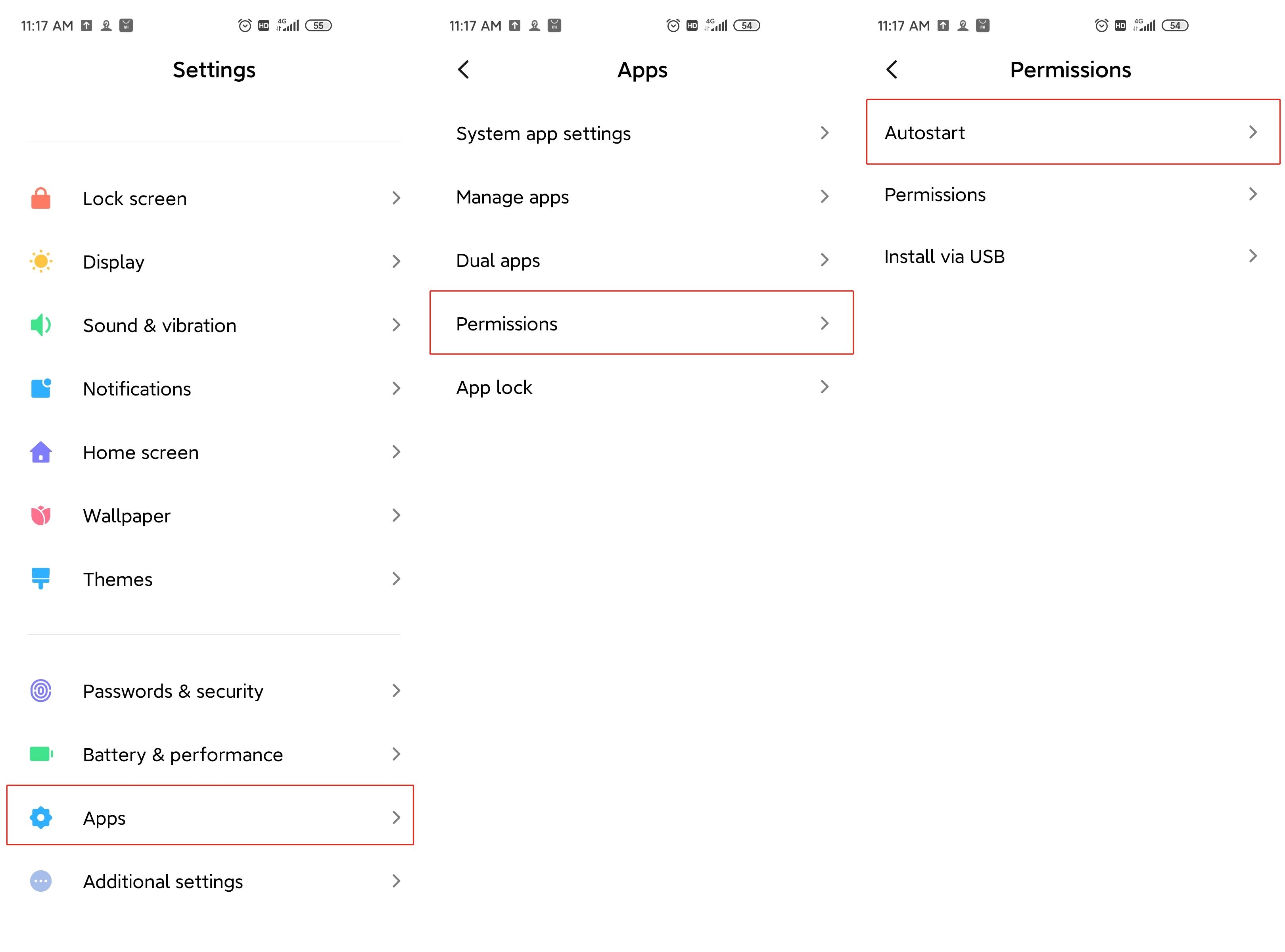
6. Return to the "Permissions" page, click "Permissions", click the App that needs to be set, switch on "Show on Lock Screen", "Display pop-up windows while running in the background" and "Permanent notification" options