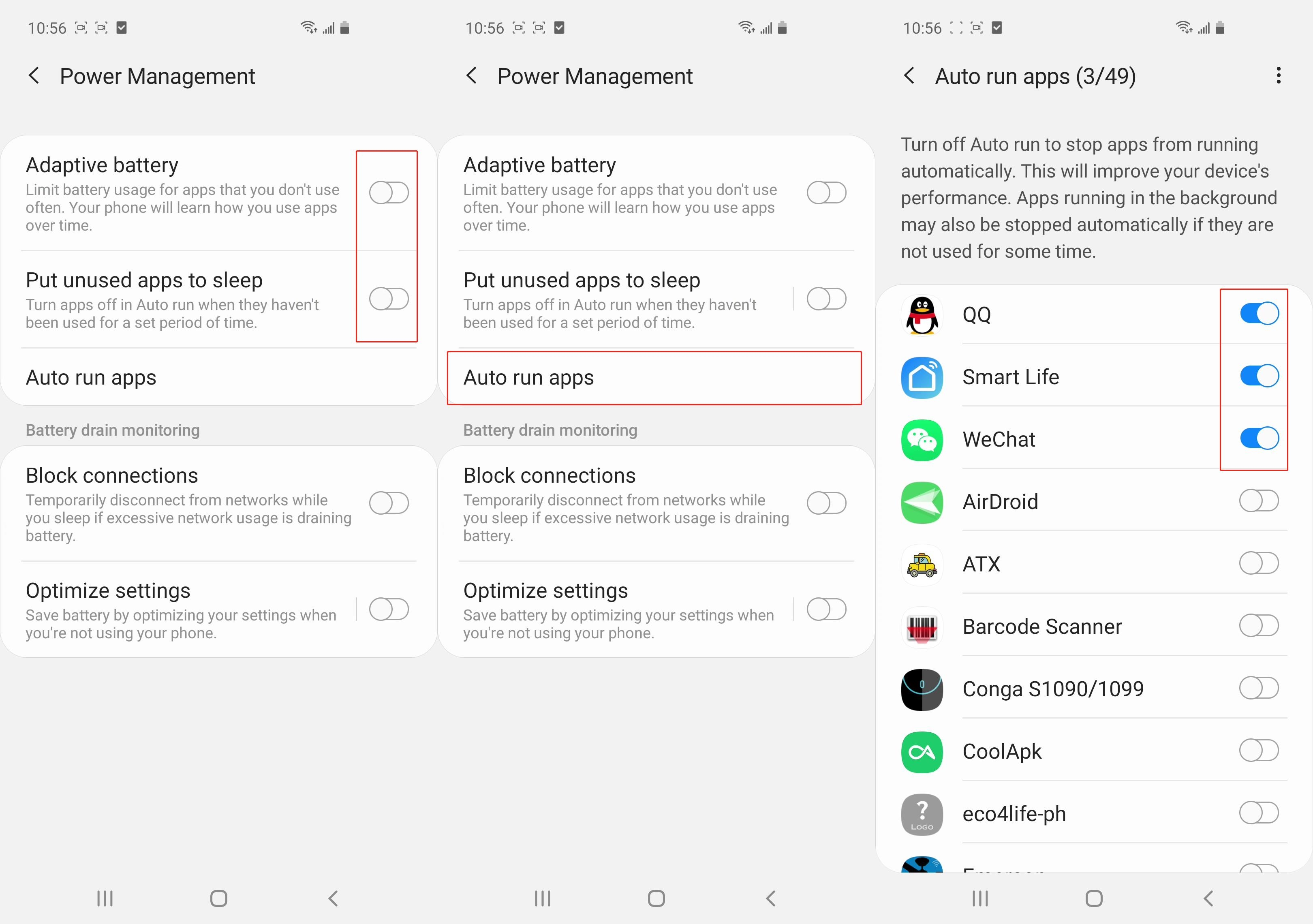(Samsung) How do I turn on notifications and lock screen notifications in the phone settings?
1. Enter the mobile phone settings page: Click "Lock Screen"-open the "Always On Display"-click "Show Always".
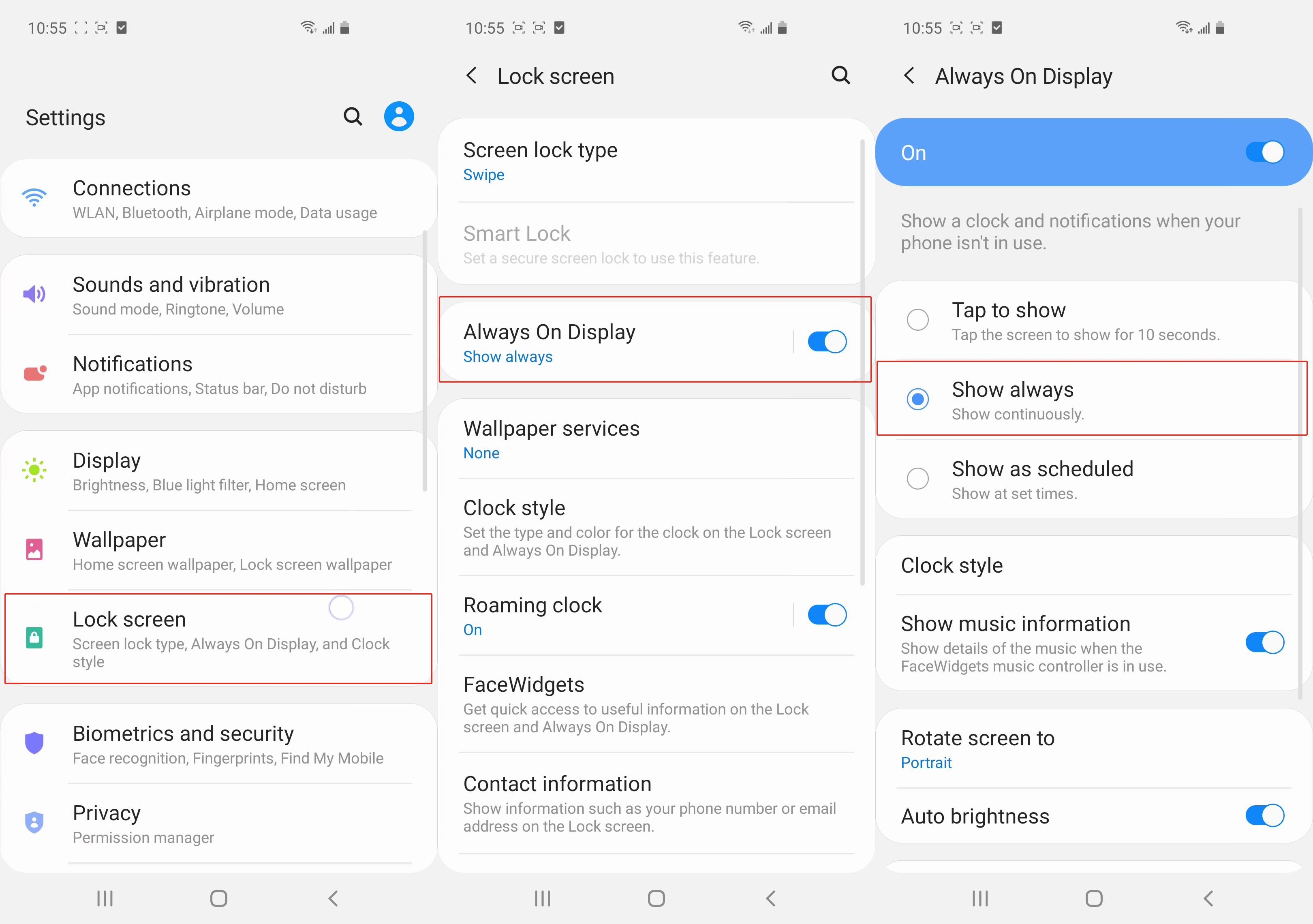
2. Go back to the "Lock Screen" setting page and scroll down to find the "Notifications" option-open "Notification"-open "Show on Always On Display".
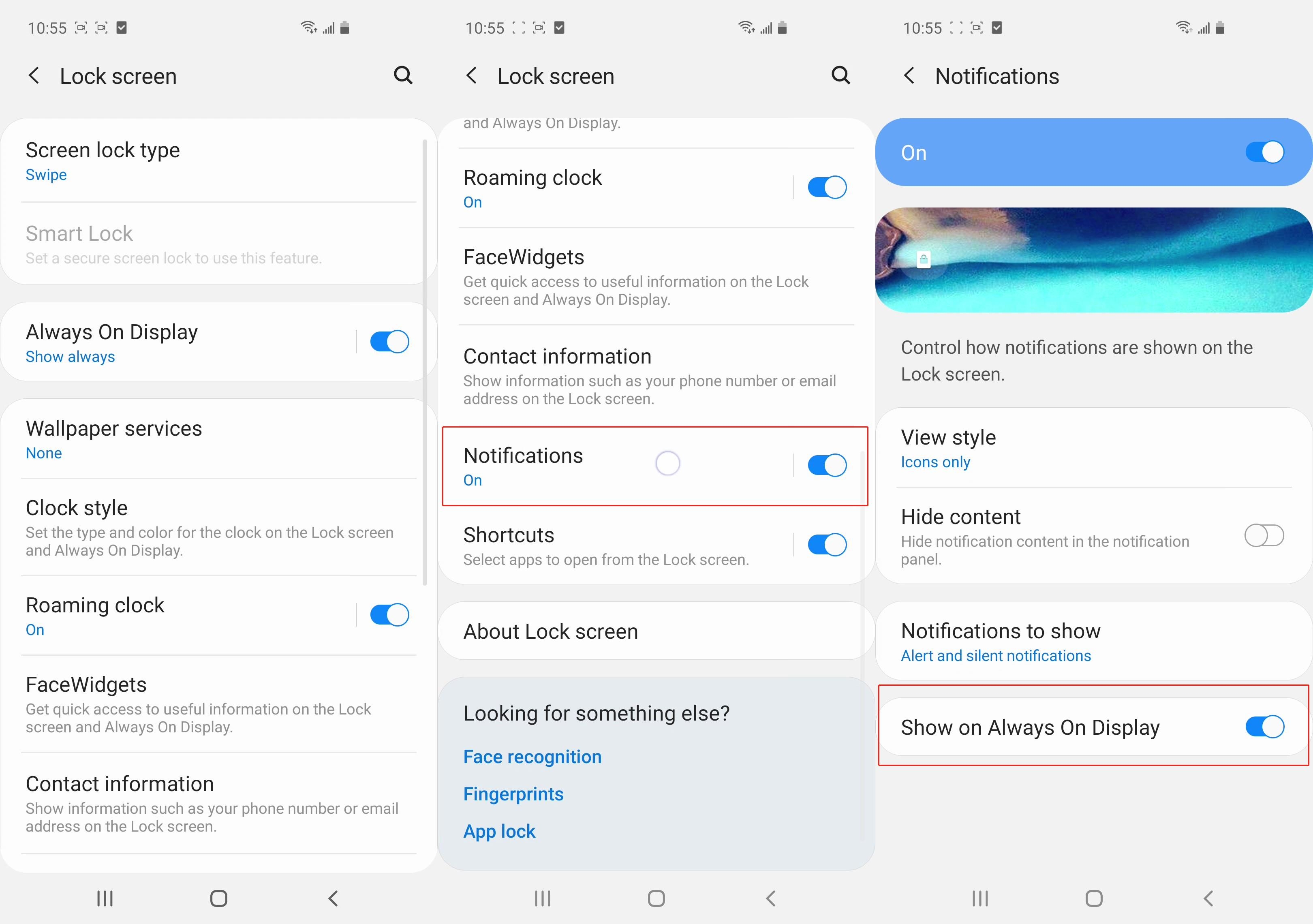
3. Go back to the "Settings" page of the phone and scroll down to find "Apps", find the App you want.
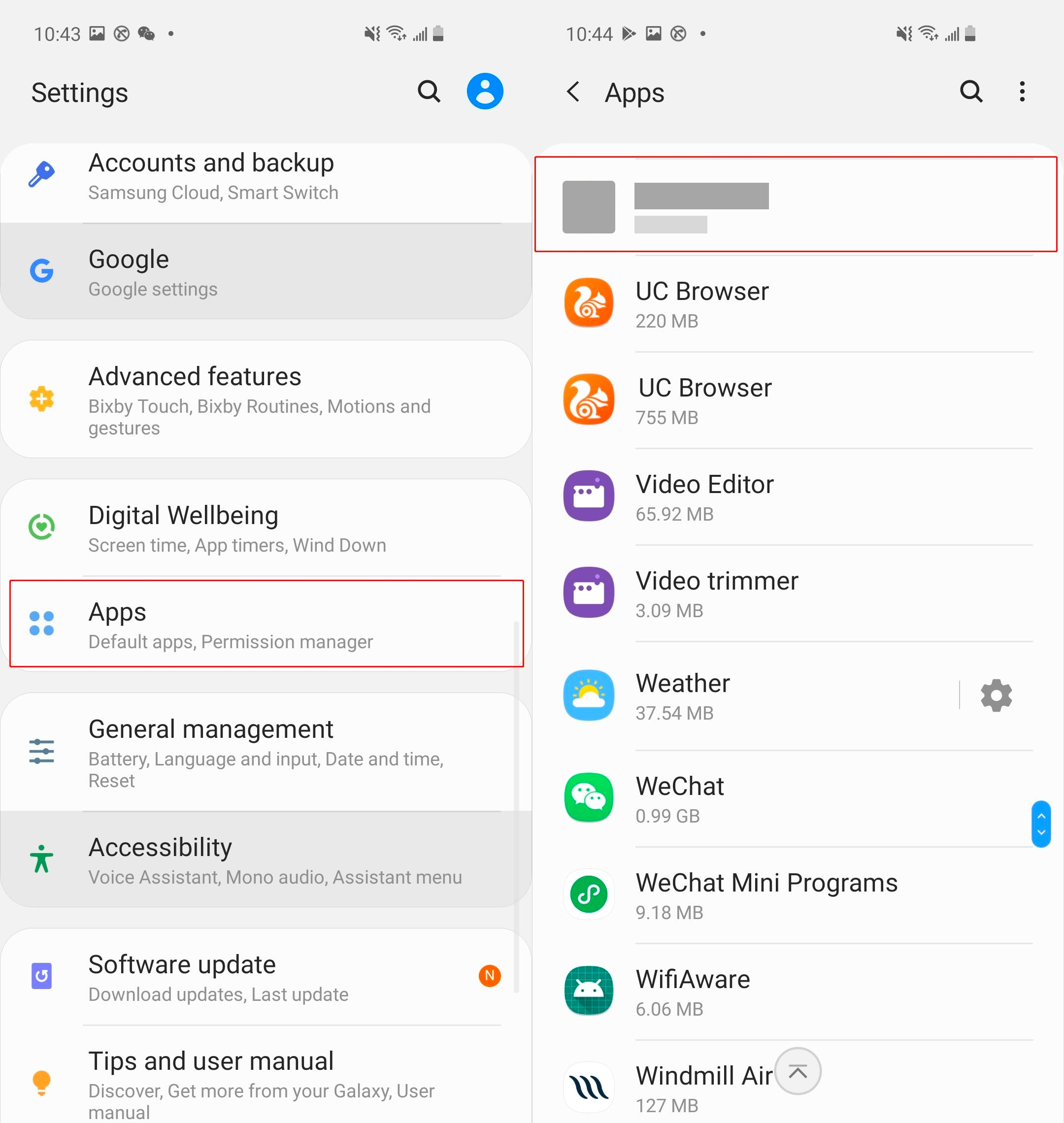
4. Enter“App Info”page,click "Notifications", and open all switch.
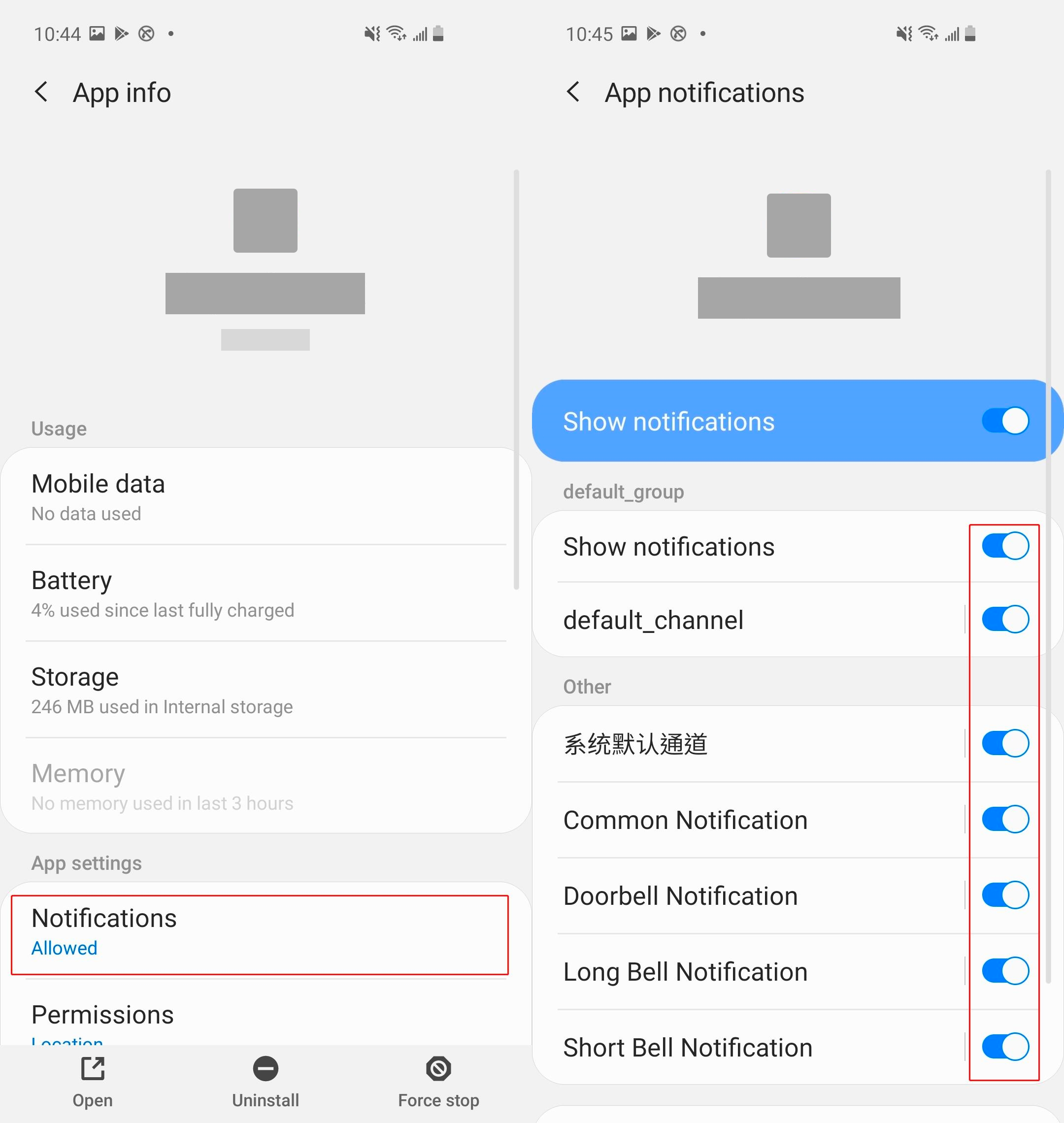
5. Go back to the "Settings" page of the phone and scroll down to find "General Management"-click "Battery"-click "Power Management".
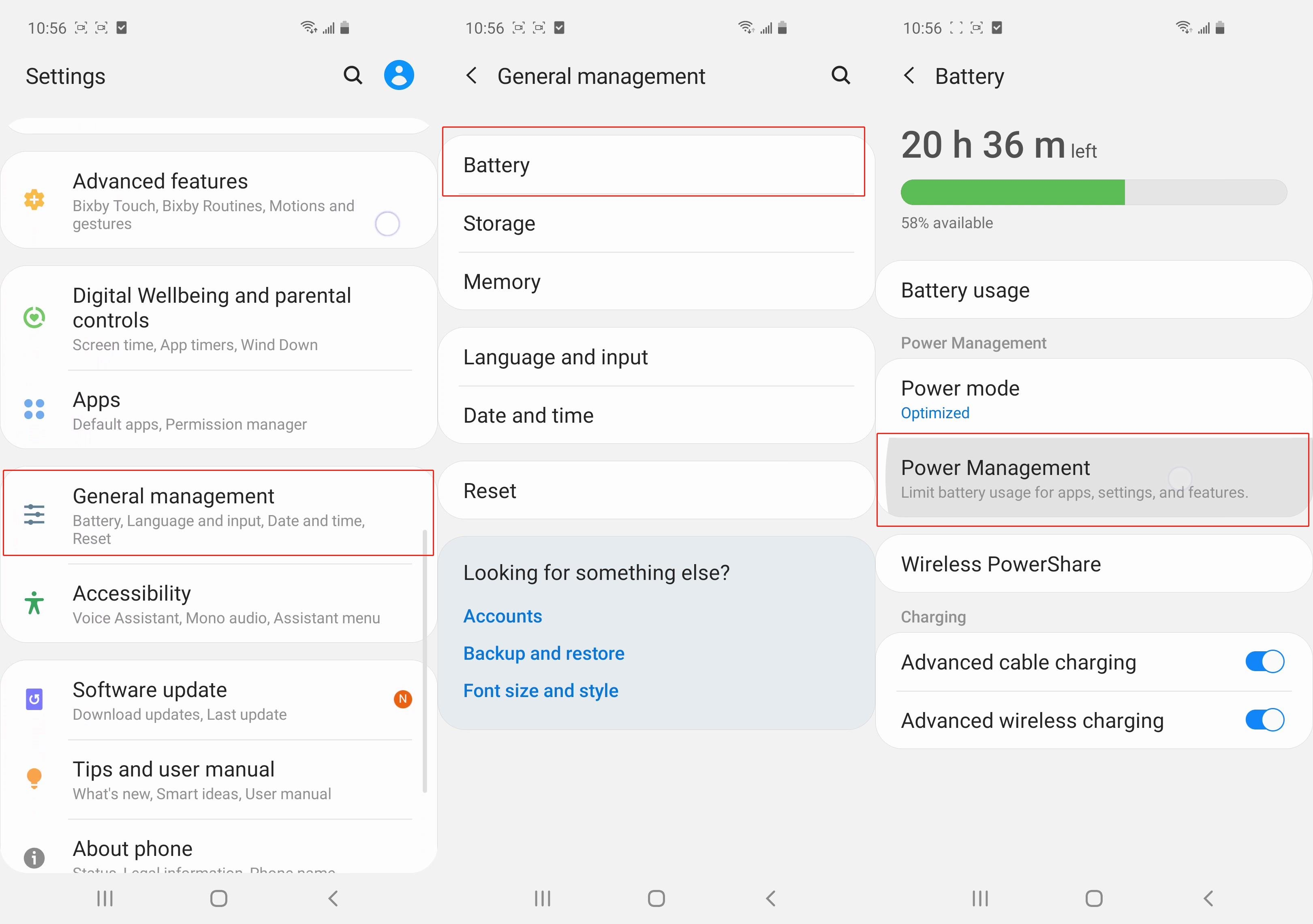
6. Go to the "Power Management" page, turn off the two options "Adaptive battery" and "Put unused Apps to sleep", click "Auto run Apps" to open the corresponding App options.