(ASUS Router)How to configure the router as a DHCP server?
1. In the Advanced Settings area, click LAN.

2. Click the DHCP Server tab.
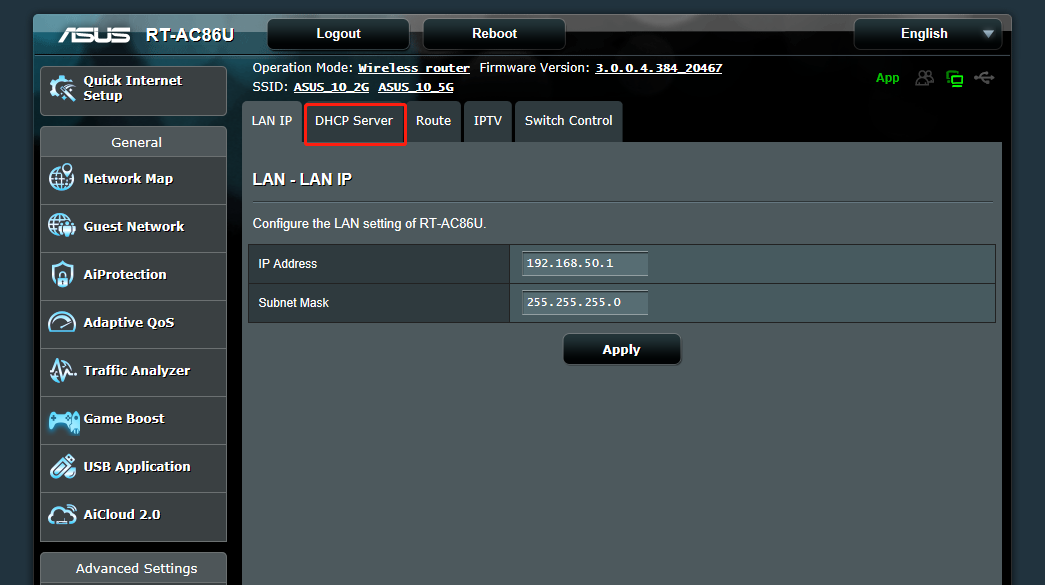
3. Set Enable the DHCP Server to Yes. Save the setting.
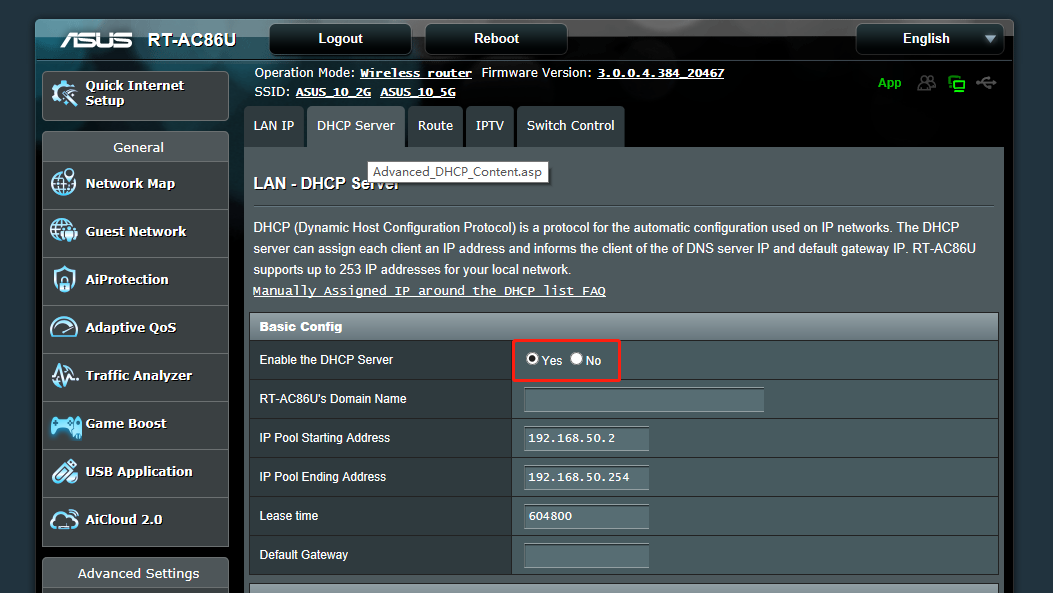
In this way, the router is configured as a DHCP server. This prevents IP address conflicts that occur when multiple home devices are connected to the same network.